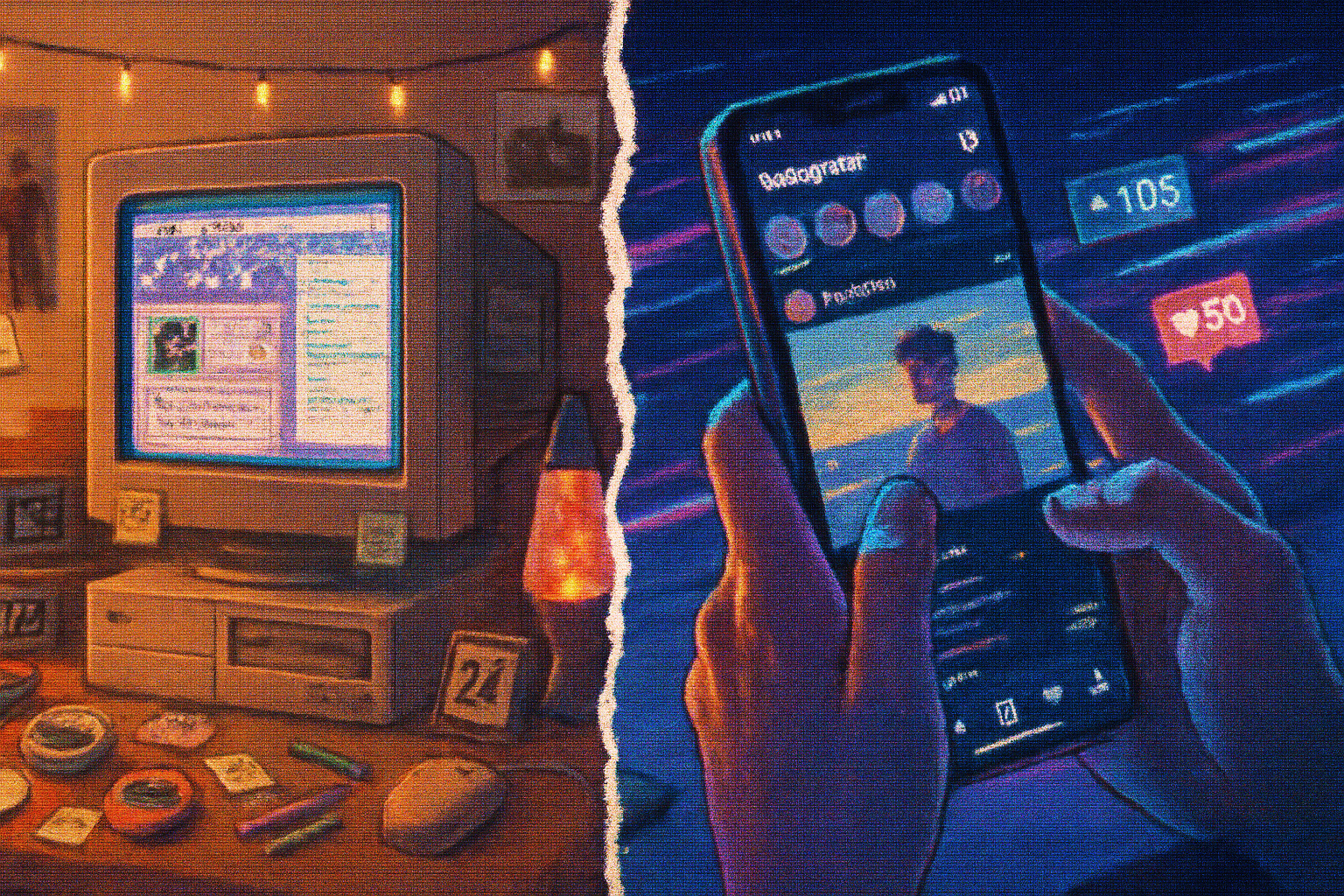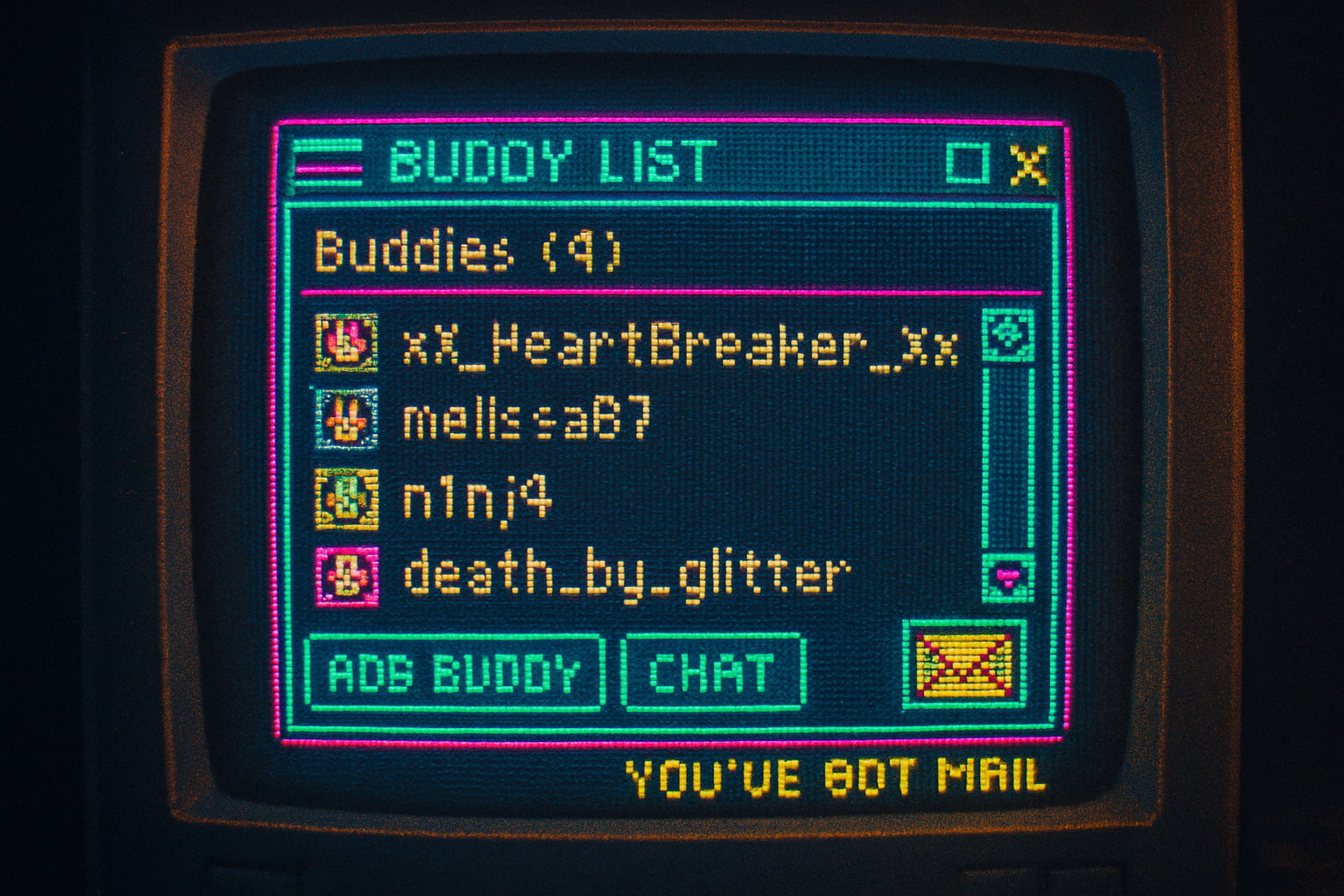· retrotech · 6 min read
The Legacy of AIM: How AOL Instant Messenger Shaped Digital Communication
AOL Instant Messenger (AIM) didn't just connect people in the late 1990s and 2000s - it introduced and popularized interaction patterns and UX conventions that still underpin modern messaging apps and social networks. This article traces AIM's key features, cultural impact, and the ways its design choices echo in today's digital communication.

A short trip back to the buddy list
For a generation of internet users, AIM (AOL Instant Messenger) is synonymous with the first real-time online conversations. Launched in the late 1990s and widely adopted through the early 2000s, AIM became a habit-forming way to signal presence, announce moods, and maintain social ties online.
AIM shut down in 2017, but its influence persists. Many of the features we now take for granted - friend lists, presence indicators, status messages, profile pictures, typing notifications, and lightweight file sharing - were either popularized by AIM or normalized for mainstream audiences by the product’s simple, desktop-first UX. For a quick history and timeline, see the AIM page on Wikipedia and coverage of its shutdown on The Verge and TechCrunch.
- Wikipedia: https://en.wikipedia.org/wiki/AOL_Instant_Messenger
- The Verge (AIM shutdown): https://www.theverge.com/2017/10/6/16436584/aol-aim-shut-down-messenger-20-years
- TechCrunch (AIM closure report): https://techcrunch.com/2017/10/06/aol-is-shutting-down-aim/
Which AIM features matter today (and why)
Below are key AIM features and how they show up in modern messaging, social media, and collaboration tools.
1. Screen names → handles and usernames
AIM screen names were identity shorthand: short, memorable strings people chose to represent themselves. That practice directly maps to Twitter handles, Instagram usernames, Discord tags, Slack display names, and other platform IDs.
Why it matters: unique identifiers let people find one another, build reputations, and curate public personas. AIM taught people to expect a persistent, searchable identity separate from real-world names.
2. Buddy list → friend/contact lists and social graphs
AIM’s Buddy List was a persistent, visible roster of people you talked to. It visually prioritized presence and made connections easily actionable (double-click to open chat).
Today’s equivalents: Facebook Friends, WhatsApp Contacts, iMessage Favorites, Discord friends, and the “contacts” or frequently messaged lists in almost every app. The underlying concept - an explicit, curated social graph you can act on instantly - remains central.
3. Presence and status messages → online indicators and rich status
AIM normalized showing presence (online / away) and let users post custom away messages. Modern apps expanded this: green dots, last-seen timestamps, “Do Not Disturb,” and custom status messages with emojis (Slack, Discord, Instagram’s activity status, WhatsApp last seen).
Why it matters: presence signals shape conversational norms - when it’s acceptable to expect a reply, and how public or private a user’s availability should be.
4. Typing indicators and read receipts
The live cue of someone “typing…” (or similar) adds conversational immediacy. While AIM didn’t invent the idea, it helped make synchronous chat feel like a natural extension of face-to-face conversation.
Today’s apps add read receipts and elaborate typing/receipt states (delivered, seen), which intensify expectations but also create social pressure - a dynamic that began with early IM norms.
5. Avatars / buddy icons → profile photos and stickers
AIM buddy icons were an early form of profile personalization. They allowed quick visual recognition and self-expression.
Modern trajectory: profile images → custom avatars → animated stickers, Bitmojis, and profile stories. These are richer, often cross-platform identity markers.
6. Emoticons, custom sounds, and visual personalization → emoji, GIFs, and stickers
AIM users had a repertoire of text emoticons and could assign custom alert sounds and “winks.” Today’s platforms offer emoji keyboards, GIF integrations, and sticker packs that evolved from this desire to convey tone and personality beyond plain text.
7. File transfer, URLs, and media sharing
AIM supported direct file transfers and sending links inside conversations. That early expectation for mixed-media chat set the stage for today’s universal media-sharing features in Messenger, WhatsApp, Slack, and Telegram.
8. Group chat and chat rooms → modern groups and channels
AIM had chat rooms and multi-user conversations; those basic primitives matured into modern group threads, channels, and servers that host communities at scale (Discord servers, Slack channels, Facebook Groups).
9. Privacy controls and blocking
Early IM forced designers to think about blocking, visibility, and privacy. AIM introduced simple blocking and ignore lists; today’s apps have layered controls (blocking, reporting, ephemeral messages, two-factor authentication) but the core problem - who can reach you and who sees your presence - was an early design concern.
Cultural and social legacies
AIM didn’t just ship features - it changed social behavior.
- Ritualized availability. Status and away messages created new social rituals - posting mood updates as a form of broadcasting and using availability as a signal in relationships.
- Language and norms. Abbreviations (brb, lol), emoticon culture, and a conversational, informal writing style migrated from IM to SMS, social posts, and workplace chat.
- Teen social life. For many teens in the 2000s, AIM was the social network - private conversations plus profile pages shaped early online youth culture and etiquette. Coverage of that era underscores how crucial AIM was to adolescent socialization online [The Guardian].
Reference on cultural impact: https://www.theguardian.com/technology/2017/oct/06/aim-aol-instant-messenger-shut-down
Design lessons that persist
Product designers and engineers can still learn from AIM’s simplicity and constraints:
- Presence-first UX. Make it easy to see who’s available and what action to take.
- Lightweight identity. A short handle and avatar can be enough to start a conversation.
- Frictionless entry. Double-click to chat was about minimizing friction - modern apps replicate that with persistent threads and deep linking.
- Defaults matter. AIM’s default behaviors (e.g., visible presence) normalized expectations; today’s defaults (read receipts enabled, last-seen visible) also shape social norms and deserve deliberate thought.
Why AIM faded - and why that’s instructive
AIM declined as the internet moved from desktop to mobile and as social networks centralized communication. A few concrete reasons:
- Mobile-first messaging (SMS, then WhatsApp and iMessage) removed the need for separate IM clients.
- Consolidation around platforms (Facebook, Apple) created large, cross-device ecosystems.
- Lack of continuous product evolution for mobile and social discovery left AIM behind.
The lesson: network effects are central, but product relevance requires adapting to platform shifts (e.g., mobile, push notifications, app ecosystems).
The visible traces in today’s apps
If you open WhatsApp, Slack, Discord, or Messenger, you’ll recognize AIM in:
- Contacts lists and pinned/favorites
- Presence dots and away/Do Not Disturb modes
- Typing indicators and read receipts
- Profile avatars and status messages
- GIFs/stickers and custom notification sounds
Even modern social phenomena - ephemeral status updates, curated display names, and identity performativity - have roots in the norms AIM helped establish.
A closing thought: small UX choices, big cultural effects
AIM’s story is a reminder that UI elements and little affordances (a visible buddy list, a tiny away message box) can have outsized cultural consequences. Designers who ship features should remember that defaults, visibility, and tiny interaction cues will ripple outward into social norms - for better or worse.
AOL retired AIM in 2017, but millions still remember the distinct sound of a new message and the ritual of scanning a buddy list. In the design and behavior of modern messaging, AIM’s fingerprints remain clear.
References and further reading
- “AOL Instant Messenger,” Wikipedia - https://en.wikipedia.org/wiki/AOL_Instant_Messenger
- “AOL is shutting down AIM, the messaging service that helped define early internet chat,” The Verge - https://www.theverge.com/2017/10/6/16436584/aol-aim-shut-down-messenger-20-years
- “AOL is shutting down AIM,” TechCrunch - https://techcrunch.com/2017/10/06/aol-is-shutting-down-aim/
- “AIM - the social chain reaction,” The Guardian -