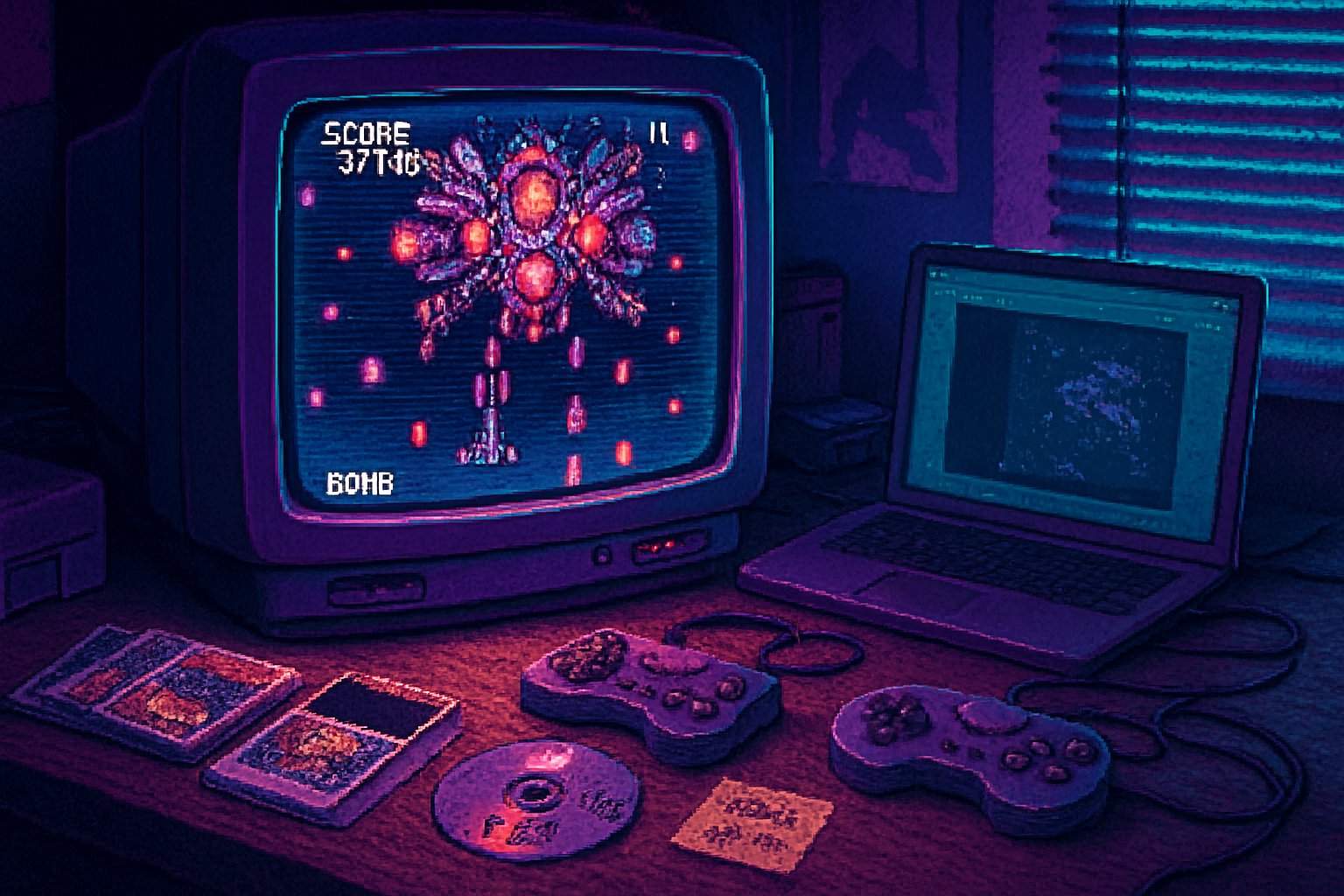· retrogaming · 6 min read
The Resurgence of TurboGrafx-16: Why Now is the Best Time to Emulate
Once the underdog of the 16-bit era, the TurboGrafx-16/PC Engine is enjoying a renaissance. Improved emulation, fan translations, mini-console releases, and an active community make now the ideal time to experience - or rediscover - this unique library of games.

The case for revisiting the TurboGrafx-16
For many retro gamers, the TurboGrafx-16 (a.k.a. PC Engine in Japan) sits in a curious place: it never achieved the mainstream fame of the SNES or Genesis, yet it produced a strikingly original and often underrated library - explosive shoot ’em ups, platforming oddities, and CD‑based RPG and anime-style adventures. Over the last few years the system has seen renewed interest: a wave of high-quality fan translations, the arrival of officially curated mini systems, and modern emulation advances that make playing these games easier and more faithful than ever.
This article explains why now is the best time to emulate the TurboGrafx-16/PC Engine, how to get started, which emulators to consider, and some standout games worth checking out.
Why the TurboGrafx-16 matters (short history and strengths)
- Launched in Japan in 1987 as the PC Engine and in North America in 1989 as the TurboGrafx-16, the console was architecturally different - it used a HuCard (credit-card-sized) format and later supported the CD-ROM² add-on. See the console history on Wikipedia for quick context:
- Strengths:
- Exquisite 2D sprite work and some of the best shooters of the era (e.g., Gate of Thunder, Blazing Lazers).
- Early and deep use of CD audio and voice acting in Japan - many standout RPGs and visual-novel style titles exist only (or first) on CD.
- A uniquely diverse library - arcade ports, anime-licensed games, and quirky exclusives.
- The system also had regional fragmentation - many of the best titles were Japan-only, creating a backlog of gems made accessible only through translations and emulation.
Why emulation - and why now?
Improved accuracy and features
- Modern emulator cores have matured. They emulate the HuC6280 CPU, VDC/VDP video chips, and CD playback with much better timing and fewer glitches than early-day emulators. Enhanced features include save states, rewind, advanced input mapping, and GPU-accelerated upscaling and shaders.
Mini consoles and renewed visibility
- Konami’s PC Engine / TurboGrafx-16 mini releases (2020) reignited interest and introduced a new generation to the library. See the mini console for reference: PC Engine Mini / TurboGrafx-16 Mini on Wikipedia.
Completed fan translations and ROM-hacking
- Many iconic Japan-only releases have high-quality fan translations available, making seminal games playable in English for the first time. The community-driven preservation and localization work makes emulation the practical route to experience these titles today. Check out patches on sites like ROMhacking.net (browse PC Engine translations).
Convenience and hardware flexibility
- Emulation runs on everything from desktops to handhelds (Steam Deck, Aya Neo) and single-board computers (Raspberry Pi/RetroPie). This flexibility is great for portability and for using modern controllers.
Preservation and discoverability
- Many cartridges and CD-ROMs are rare or expensive. Emulation helps preserve these games and lets players sample both common and obscure titles without hunting down fragile originals.
Emulators to consider (what to use and why)
Below are dependable choices across platforms. Always consult each emulator’s documentation for BIOS/firmware requirements and compatibility notes.
RetroArch (Beetle PCE cores)
- RetroArch’s Libretro ecosystem includes Beetle PCE cores (accurate and fast variants). These cores offer good compatibility, CD support, shader integration, and convenient cross-platform support (Windows/macOS/Linux/Android/Steam Deck).
- RetroArch is ideal if you want a modern front-end with netplay, achievements (via RetroArch’s ecosystem), shaders and controller profiles. RetroArch / Libretro
Mednafen
- A highly accurate multi-system emulator with faithful PC Engine support. Great for purists who want accurate timing and behavior. It’s command-line oriented but many front-ends integrate Mednafen. Mednafen official page
Ootake (Windows)
- A long-standing, highly compatible Windows emulator frequently recommended for HuCard and CD games on Windows systems. It has many user-friendly settings and debug options for enthusiasts.
Other options
- There are older, historically important emulators (MagicEngine, etc.), but the modern picks above are preferred for compatibility and maintenance.
Note on CD games: many PC Engine CD titles require a BIOS file (commonly called syscard3.pce, syscard2.pce, etc.) for accurate CD behavior. Emulators will document which BIOS is needed. Always obtain BIOS and game images legally.
Legal and ethical best practices
Emulation itself is legal, but ROMs/ISOs and BIOS files are subject to copyright. The safest, most defensible stance is to:
- Play games you own on original media (dumping your own backups), or
- Use officially licensed re-releases (mini consoles, official digital ports), or
- Rely on legitimate abandonware/rights-holder permissions when they exist.
Fan translations are community-made patches that modify legally acquired images. The ethical approach is to apply patches to dumps you legally own rather than distributing patched ROMs publicly.
For a primer on ethical emulation and preservation, see community resources and emulator documentation (for example, RetroArch and Mednafen docs).
Getting started - a practical checklist
- Pick an emulator (RetroArch + Beetle PCE or Mednafen are great starting points).
- Prepare a legal image or dump of your own HuCard/CD, or use titles you legally own.
- If you plan to play CD games, acquire the right BIOS files and put them in the emulator’s system folder (follow the emulator’s naming convention).
- Configure input and save-state locations; enable desired shaders (CRT or integer scaling) and filters for an authentic or polished look.
- Explore fan translations where relevant (apply patch to legally owned dumps) to play Japan-only classics in English.
If you want a simpler plug-and-play route, consider the TurboGrafx-16 / PC Engine mini hardware for an official, curated experience.
Recommended games - where to begin
A short, genre-balanced list of TurboGrafx/PC Engine highlights and why they matter:
- Bonk’s Adventure / Bonk’s Revenge (platformer) - the system mascot and a brilliant platformer that showcases sprite art and personality.
- Rondo of Blood (Castlevania - Dracula X) (CD) - a beloved Castlevania entry originally Japan-only on the PC Engine CD.
- Ys Book I & II (CD) - exceptional action-RPG ports with enhanced music on CD.
- Gate of Thunder / Blazing Lazers / Super Star Soldier (shooters) - hallmark fast-paced shoot ’em ups with excellent audio-visual presentation.
- Ninja Spirit (arcade port) - crisp action and tight design.
- Dungeon Explorer (co-op action-RPG) - early multiplayer fun and arcade-style exploration.
Many of these titles also benefit from fan translations or restored CD releases; emulation is the easiest way to collect and play them.
The community: preservation, mods, and homebrew
The TurboGrafx/PC Engine community has been busy with translation projects, fan-made enhancements, and homebrew releases. Enthusiasts maintain databases, create documentation for emulation best practices, and preserve obscure titles that might otherwise fade into obscurity.
Community hubs and repositories such as ROMhacking.net and various platform-specific forums are good places to learn about translation patches, archival efforts, and recommended emulator configurations.
Final thoughts: why this moment matters
Three converging forces make today an excellent time to explore TurboGrafx-16 and PC Engine titles through emulation:
- Emulation has matured into high accuracy with modern conveniences (save states, shaders, portability).
- Fan translations and community preservation have unlocked Japan-only masterpieces.
- Renewed mainstream interest (mini consoles, re-releases) has put the system back on the map.
Whether you’re nostalgic for the games you remember or discovering a rich library for the first time, emulation is the most practical and flexible way to experience the TurboGrafx-16/PC Engine today - provided you follow legal and ethical best practices. Dive in, try a few shooters and a CD‑based RPG, and you’ll quickly see why enthusiasts are excited about this console all over again.
References
- TurboGrafx-16 / PC Engine - Wikipedia: https://en.wikipedia.org/wiki/TurboGrafx-16
- PC Engine Mini / TurboGrafx‑16 Mini - Wikipedia: https://en.wikipedia.org/wiki/PC_Engine_mini
- RetroArch / Libretro: https://www.libretro.com/
- Mednafen emulator: https://mednafen.github.io/
- ROMhacking.net: https://www.romhacking.net/