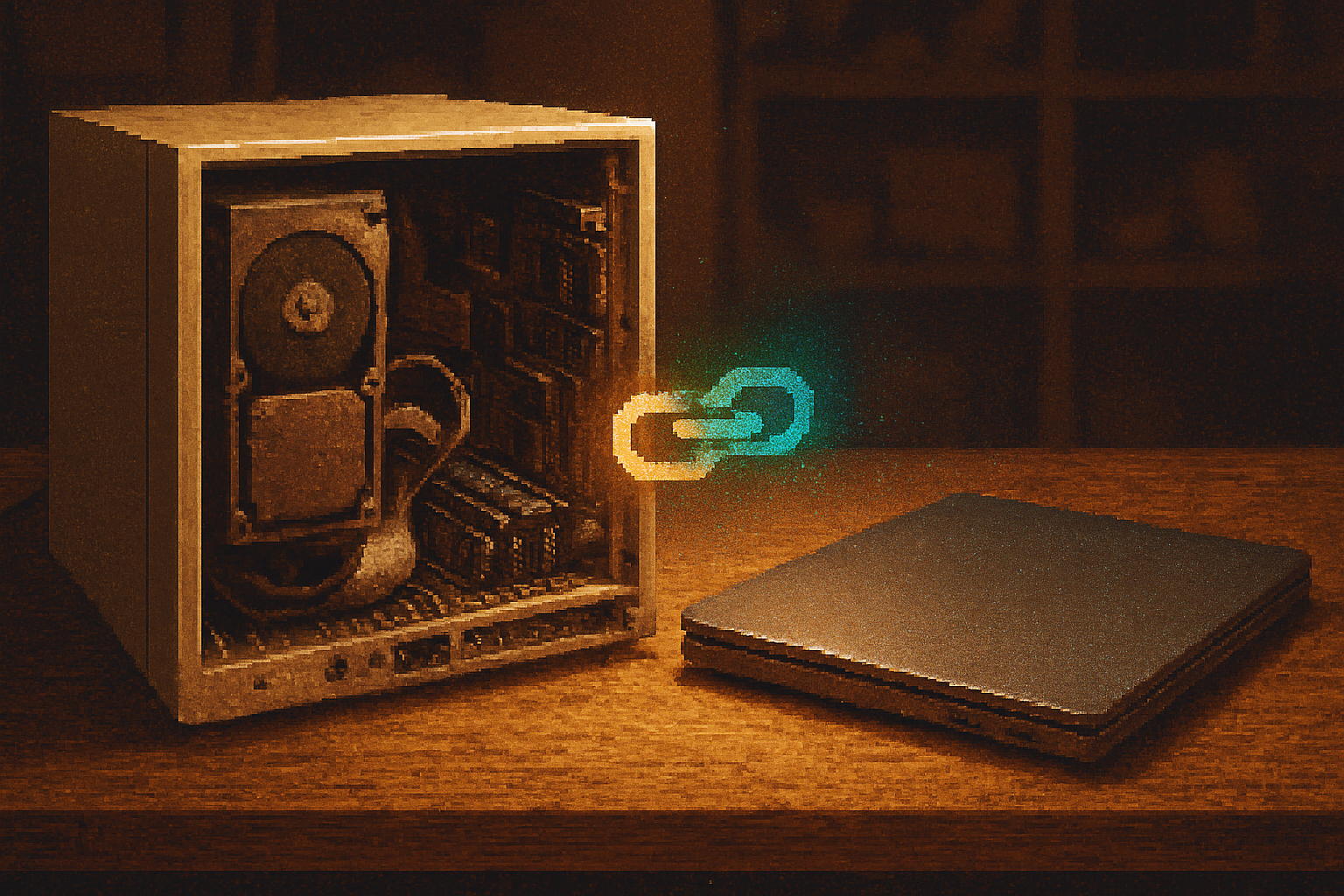· retrotech · 6 min read
The Kaypro II: A Window into the Past of Computing
A deep dive into the Kaypro II - the rugged 'luggable' that brought CP/M software to the road, anticipated many laptop design ideas, and helped shape the portable computing we use today.
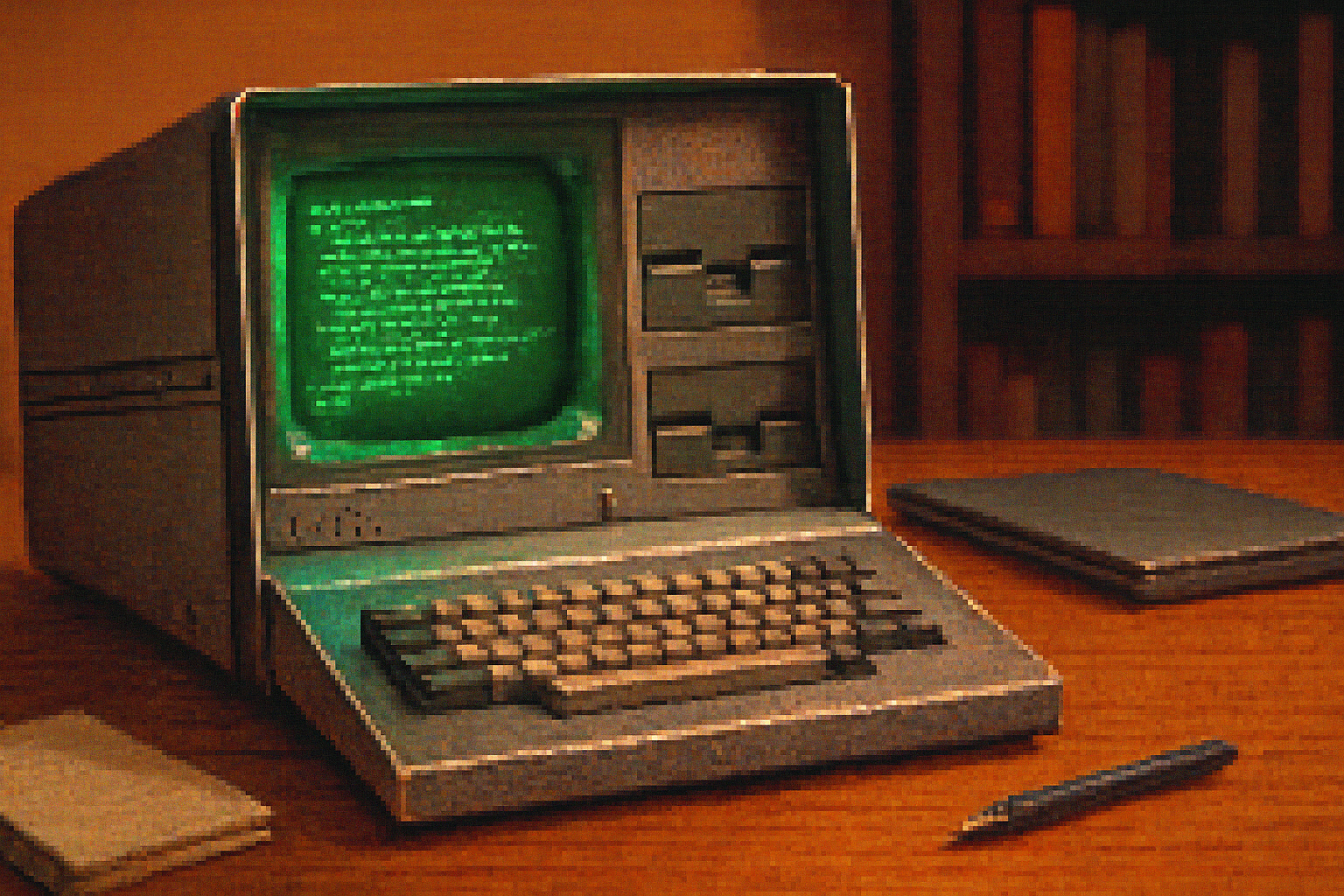
Introduction
In the early 1980s, “portable” personal computers looked very different from the sleek ultrabooks and power-packed notebooks of today. Among the pioneers of that era was the Kaypro II: a stainless-steel-clad, suitcase-style machine that delivered a complete CP/M computing environment - bundled applications, a built-in screen and keyboard, and dual floppy drives - in a package you could pick up and carry. The Kaypro II is more than a curiosity; it illuminates key design choices and user expectations that later informed modern laptops.
A little history
The Kaypro II was introduced by Kaypro Corporation (founded by Andrew Kay of Non-Linear Systems) in the early 1980s as a competitor to other “luggables” such as the Osborne 1. It targeted professionals and small businesses who needed a relatively affordable, fully-configured computing system they could move between offices or take on the road. The machine ran the CP/M operating system and came with a suite of software - a combination that made it a practical productivity platform out of the box source source.
What made the Kaypro II unique
Integrated package - The Kaypro II combined a keyboard, monitor, storage, and the system electronics into one self-contained unit. It was a true all-in-one portable long before the laptop form factor was standard.
Rugged, transportable design - Housed in a metal case with a sturdy handle, it was built to be moved frequently - rugged and blocky rather than fragile - which appealed to business users who needed durability.
Bundled software value - Kaypro distinguished itself by shipping a generous software bundle (word processing, spreadsheet, communications utilities, and more). Users got a ready-to-use solution without hunting for compatible programs.
Standardized text display and CP/M compatibility - The machine used the CP/M OS and an 80-column text display, which matched business software expectations of the day and made interchange with other CP/M systems straightforward.
For a deeper technical rundown of the Kaypro II’s components and variants, see resources such as the Old-Computers Museum and historical write-ups source.
A snapshot of typical specs (what users experienced)
- CPU family - Zilog Z80-family (typical for CP/M systems)
- Operating system - CP/M (popular business OS before MS-DOS dominance)
- Built-in display - Small CRT with an 80-column text mode
- Storage - Dual 5.25-inch floppy drives (shipped with bundled applications)
- Memory - Sized for CP/M-era tasks (enough to run word processors and spreadsheets)
- Physical - Heavy, metal-cased “luggable” about the size and weight of a small suitcase
(Exact model-to-model variations existed - see historical references for full technical detail.)
How the Kaypro II anticipated features of modern laptops
Although its appearance and internals were products of their time, the Kaypro II anticipated several core ideas that persist in portable computing:
Integration of components - The Kaypro II put display, keyboard and storage into one transportable unit. Modern laptops took the same basic idea and miniaturized it.
Ready-to-use software bundle - Kaypro’s practice of shipping productivity software with the machine foreshadowed how OEMs and platform companies later packaged suites or offered app stores, making devices useful immediately.
All-in-one portability concept - The notion that a computer could travel with a user, providing a consistent working environment across locations, is central to laptops and mobile devices.
Emphasis on durability and reliability - Kaypro marketed its machines as rugged work tools. Today’s rugged laptops and mobile workstations continue this lineage.
Standardized text and file compatibility - By using CP/M and the standard 80-column environment, Kaypro embraced interoperability - a concept echoed in modern cross-platform document formats and cloud-synced workflows.
What has changed: Kaypro II vs. modern laptops
Below are the major technological and ergonomic differences that separate the Kaypro II from a typical modern laptop.
Performance and architecture
- Kaypro II era - 8-bit microprocessors (Z80-family) designed for single-task, text-based workloads.
- Today - Multi-core 64-bit CPUs and GPUs that handle multitasking, multimedia, and machine learning workloads.
Storage and memory
- Kaypro II era - Floppy disks with limited capacity and modest RAM sized for CP/M applications.
- Today - Solid-state storage measured in hundreds of gigabytes to multiple terabytes, and gigabytes of RAM enabling complex multitasking and large datasets.
Display
- Kaypro II era - Small monochrome CRT showing text (80-column displays aimed at document and spreadsheet work).
- Today - High-resolution color LCD/OLED panels, touchscreens, and external monitor support for rich graphics and video.
Power and mobility
- Kaypro II era - No internal battery - it needed mains power to run; mobility meant transporting a powered unit rather than working anywhere.
- Today - Multi-hour batteries enabling true mobile work, plus efficient power management and wireless connectivity.
Connectivity
- Kaypro II era - Serial/parallel connectivity options and modem add-ons; data exchange relied on removable floppy disks or slow serial links.
- Today - Wi‑Fi, Bluetooth, Ethernet, high-speed USB, Thunderbolt, cloud sync, and continuous network connectivity.
User experience and software model
- Kaypro II era - Text-based interfaces and single-task programs; the bundled software made the device immediately useful but required local storage and manual backups.
- Today - Graphical interfaces, multitasking, app ecosystems, background cloud services, and automatic syncing and updates.
Design parallels that carry forward
Despite the differences above, several design choices made in the Kaypro II era echo in modern laptops:
Clamshell contribution - The Kaypro was not a clamshell, but the idea of integrating keyboard and screen into a single portable housing is the direct ancestor of the clamshell laptop.
Transport-first ergonomics - The Kaypro prioritized a handle and protective case - designers of modern rugged laptops, convertible devices, and even travel cases owe this thinking.
Out-of-the-box productivity - Bundled software established user expectations that a new computer should enable productive work immediately - a notion that persists in preinstalled apps and platform ecosystems.
Standardized interfaces - The Kaypro’s use of CP/M and standard text modes reinforced the value of compatibility - today’s USB, Wi‑Fi, and cloud standards serve the same role for interoperability.
Lessons and legacy
Democratizing access to software - By shipping a suite of ready-to-use applications, Kaypro lowered barriers to adoption for nontechnical users. That lesson resonates today in the importance of user-friendly preinstalled environments and marketplaces.
Form follows context - The Kaypro II was heavy and power-hungry by today’s standards, but it was practical in context: it let users move a full office environment between locations. The point is that good design meets users’ real needs, even if the solution looks awkward later.
Durability and reliability sell - For a certain class of users - field engineers, consultants, traveling business people - robustness mattered more than thinness. That tension continues in modern product lines that split consumer thin-and-light machines from rugged business-grade devices.
Why collectors and historians care
The Kaypro II is prized among vintage-computer collectors for several reasons: it represents an important commercial success in the pre-PC era; it was influential in how machines were marketed and bundled; and it physically embodies the transitional moment between deskbound microcomputers and the portable, personal computers that followed. If you open one today you get a tactile sense of where many modern ideas began.
For hands-on historical detail and photos, see the Kaypro pages at the Old-Computers Museum and Wikipedia source source.
Conclusion
The Kaypro II may look like a relic, but it’s more usefully read as a chapter in an ongoing design story. Its emphasis on integration, out-of-the-box productivity, rugged portability, and compatibility anticipated many of the values that designers and users still prize. Modern laptops are faster, lighter, more connected, and far more capable - but the Kaypro II helped plant the seeds of those expectations by making a functional, moveable computer that users could actually rely on.
In short: the Kaypro II isn’t just an old machine - it’s a window into how portable computing evolved, and why certain design priorities persisted as technology advanced.