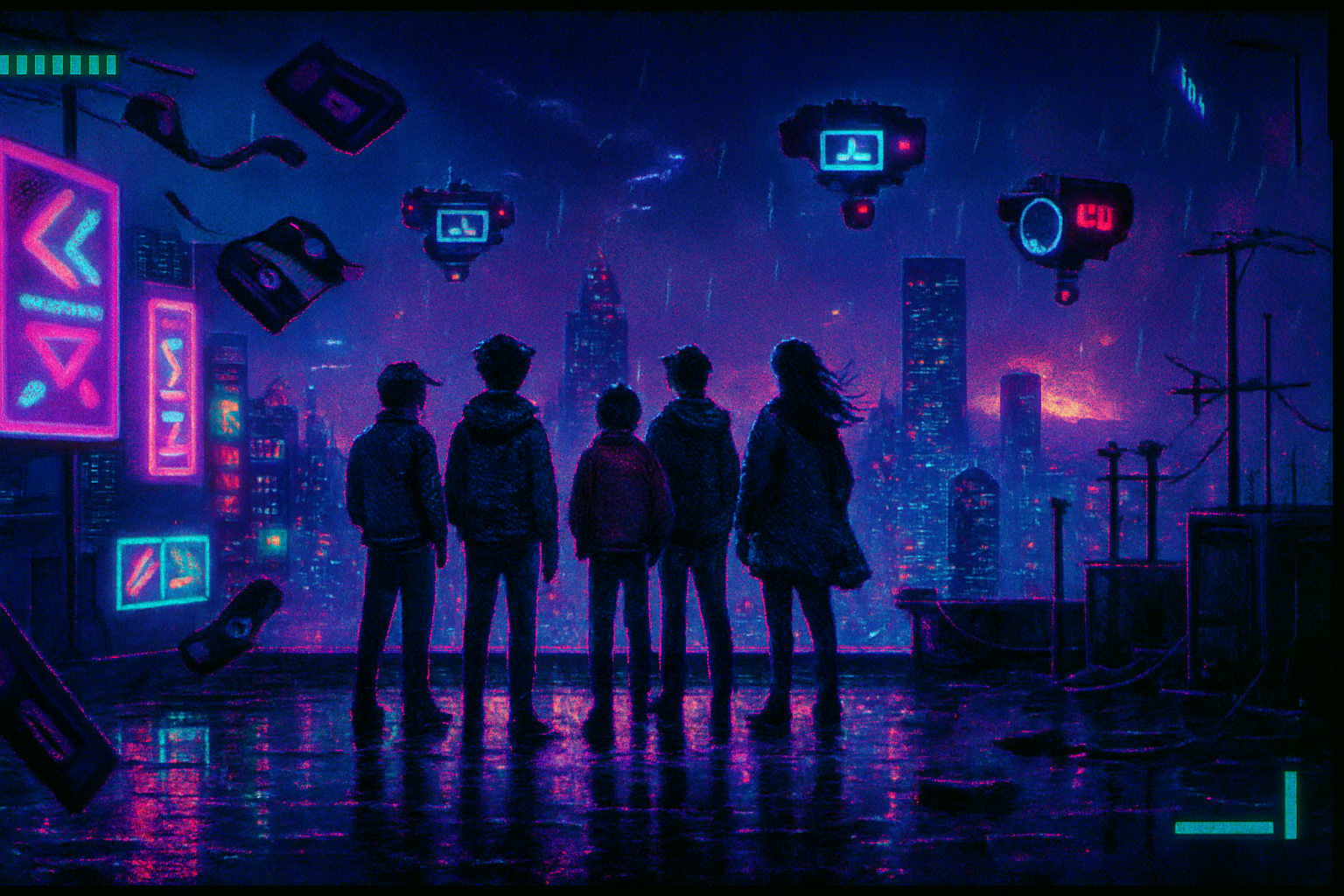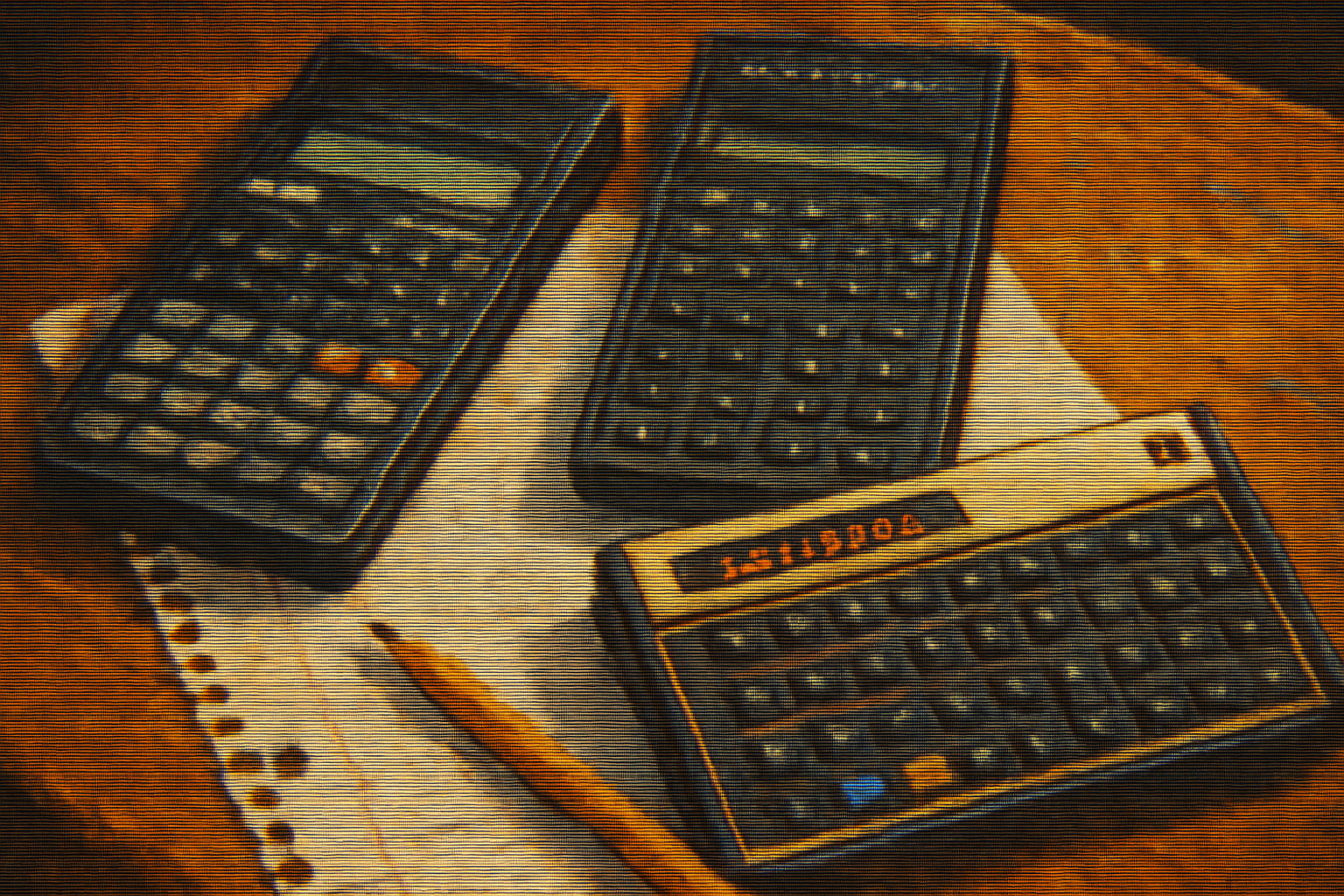· culture · 8 min read
The Disk Revolution: Revisiting External Hard Drives of the 80s and 90s
A nostalgic deep dive into how external hard drives and removable-disk products from the 1980s and 1990s reshaped computing - from technical breakthroughs to cultural impact - and practical guidance for preserving the data they hold.

Introduction
From hulking full-height enclosures to sleek removable cartridges, the external storage devices of the 1980s and 1990s changed how people thought about their data. They moved information out of fragile floppies and tape reels and into faster, more capacious disks - and in doing so they changed workflows for photographers, sysadmins, hobbyists, and families.
This article revisits that era: the technical advances, the cultural impact, and the bittersweet present-day reality of preserving data stored on legacy external drives. The interviews below are composite excerpts that capture common experiences of early adopters and enthusiasts who lived through the era.
A quick history: how we moved from floppies to external disks
Early 1980s - Hard drives existed primarily as internal components. Typical capacities for personal machines began in the single-digit megabytes and grew quickly; the IBM PC XT (1983) commonly shipped with a 10 MB drive. For many users, the floppy disk was still the primary removable medium.
Mid–late 1980s - External drive enclosures and SCSI peripherals started appearing for workstations and high-end PCs. Businesses and labs used external hard drives and tape for backups and large datasets.
Early 1990s - Removable-disk formats and higher-capacity external drives began to arrive for consumers - most famously the Iomega ZIP drive (1994) with its 100 MB removable disks, later 250 MB media. SCSI remained a popular high-performance interface for external drives.
Late 1990s - Consumer interfaces matured. USB 1.0 (introduced 1996) and FireWire/IEEE‑1394 (introduced around 1995–1998 in consumer devices) began to replace niche connectors, making external drives easier to plug in and use.
For technical background, see the general overviews on hard disk drives and removable media: Hard disk drive - Wikipedia and Iomega Zip - Wikipedia. SCSI and USB histories: SCSI - Wikipedia, USB - Wikipedia.
Why external drives mattered: speed, capacity, and agency
External drives solved three practical problems at once:
- Capacity - They offered orders of magnitude more storage than floppies.
- Speed - Especially with SCSI and later USB/FireWire, external disks were fast enough for real work - image editing, databases, and multi-user systems.
- Portability and ownership - Removable cartridges (Zip, Jaz, Bernoulli drives) put the physical media in users’ hands. For the first time many consumers could carry hundreds of megabytes offsite.
That combination reshaped use cases: photographers could carry working sets of images, musicians could move multitrack sessions between studios, and sysadmins could keep bootable images and backups that traveled with them.
The hardware and interfaces you’d see on a desk
- Full-height and half-height 5.25” drives in large metal enclosures (early 80s)
- External SCSI boxes with daisy-chain cables and terminators (mid 80s to 90s)
- Parallel-port external drives (late 90s adapters) and parallel zip adapters
- USB 1.0/2.0 enclosures (late 90s and beyond)
- FireWire enclosures for multimedia professionals
- Removable-media products - Iomega Zip, Jaz, SyQuest, Bernoulli
Each had trade-offs: SCSI offered performance and multiple devices on a chain but required careful configuration; removable media made backups convenient but introduced new failure modes.
Cultural impact: communities, workflows, and identity
External storage didn’t just change what computers could do - it changed how people used them and what the machines meant socially.
- Bulletin board systems (BBSes) and early file-sharing relied on users with big disks to host archives.
- Computer clubs and labs traded software and personal projects on Zip disks and floppies.
- Creative professionals built workflows around direct-attached external storage (e.g., photographers carrying Zip disks between shoots and the studio).
- For hobbyists, owning a large external drive conferred a kind of technical status - a tangible symbol of computing seriousness.
Composite interview excerpts: early adopters recall the era
“We had a drawer full of Zip disks. When I started freelancing in 1996, I’d deliver client photos on a 100 MB Zip - clients were impressed. Losing one felt like losing a portfolio.” - Maria, photographer (composite)
“I remember a SCSI chain in the lab: scanner, tape drive, two external drives. Configuring termination and IDs was a rite of passage. When something failed, you’d swap cables and re-learn which device was being finicky.” - Jamal, systems technician (composite)
“My grandfather kept letters and scanned photos on a 250 MB Jaz cartridge for years. He treated the cartridge like a shoebox of memories. When the drive stopped working, none of us knew how to recover it. That’s when we realized how fragile this tech was.” - Evelyn, family archivist (composite)
“As a kid I remember swapping bundles of floppies, then seeing a Zip drive at a friend’s house - it felt like getting a magic box. Suddenly you could store whole DOS games or early MP3 collections on one cartridge.” - Hiroshi, software enthusiast (composite)
Note: These are composite excerpts created to represent common attitudes and recollections from early adopters and vintage computing enthusiasts.
The dark side: obsolescence, failure modes, and preservation headaches
Legacy external drives and removable media suffer from several long-term issues:
- Magnetic degradation - Data on magnetic disks and cartridges decays over time, especially if stored poorly.
- Mechanical failures - Bearings, read/write heads, and motors seize or become misaligned.
- Connector and controller obsolescence - Proprietary connectors, SCSI IDs, and legacy controllers make it hard to attach old drives to modern machines.
- File system and format incompatibility - Old filesystems or vendor-specific formats can be difficult to read.
Reports from hobbyist communities and digital preservationists document many successful and failed recoveries. For background on digital preservation practices, see resources like the Library of Congress digital preservation page.
Practical steps: how to preserve data from old external drives
If you or a loved one has data on an old external drive or Zip/Jaz cartridge, here are practical, prioritized steps.
Document the media and symptoms
- Note make/model of drive, interface (SCSI, parallel, USB), and any error messages.
- Photograph connectors and labels.
Minimize wear during recovery attempts
- If the drive spins but is noisy, avoid prolonged use.
- If a removable cartridge is physically damaged, do not force it into a drive.
Use a stable environment and proper adapters
- For IDE/PATA drives, use a USB-SATA/PATA adapter or a powered dock.
- For SCSI devices, you may need a legacy SCSI controller or an external SCSI-to-USB bridge (rare); professional labs often have these controllers.
Create bit-for-bit images (do not attempt file-level copy first)
- Use imaging tools that preserve all sectors and can retry bad areas (e.g., GNU ddrescue).
- Example ddrescue workflow:
# First pass (fast copy, skip bad sectors):
ddrescue -n /dev/sdX image.img mapfile.log
# Second pass (try to recover bad sectors slowly):
ddrescue -d -r3 /dev/sdX image.img mapfile.logWork from the image
- Mount the image read-only using loopback devices and run filesystem tools.
- Compute checksums (sha256) to detect corruption.
Seek professional help when necessary
- For mechanical failures (stiction, head crashes) or proprietary cartridge damage, use a reputable data recovery lab with experience in vintage media.
Migrate and verify
- Copy recovered files to at least two modern, separate storage targets (local disk and cloud or external SSD) and verify checksums.
Preserve context
- Store any documentation, labels, or metadata alongside the files (who created them, dates, software used). This contextual information is vital for archival use.
Tools and communities that can help
- Forum and hobbyist communities - Vintage Computing forums, Reddit’s r/VintageComputing, and specialized mailing lists.
- Software - GNU ddrescue, TestDisk, PhotoRec, and commercial recovery tools.
- Archives and institutions - Local libraries, university special collections, and digital preservation initiatives sometimes assist with legacy media.
A few cautionary tales
The Zip paradox - Zip disks were hailed as reliable removable storage, but many experienced ‘clicks of death’ and media degradation. Relying on a single Zip cartridge for irreplaceable photos was risky.
The forgotten Jaz - Jaz cartridges offered higher capacity (several hundred megabytes) but used mechanical docking that could fail; if the drive’s mechanics died, cartridges could become unreadable.
Controller and driver dependencies - Some drives used vendor drivers for DOS/Windows. Even if the physical disk is healthy, modern OSes may not recognize filesystems or partitions without older drivers or emulators.
The emotional value of physical media
One reason people fight so hard to recover data on old external media is emotional: physical disks and cartridges are tactile objects tied to memory. A Zip disk in a shoebox feels like a photo album. Digital preservation is therefore not only a technical exercise but a cultural one - recovering a family archive restores a piece of identity.
Looking forward: lessons and modern parallels
- Redundancy matters - The classic 3-2-1 rule still holds (3 copies, 2 media, 1 offsite).
- Migration is inevitable - Plan for periodic migration of data to current formats and media.
- Use open formats and documentation - Files stored in well-documented, open formats are easier to rescue decades later.
- Physical media have value beyond bytes - keep labels, notes, and context.
Today’s external SSDs and cloud services deliver speed and convenience unimaginable in the 80s and 90s. Yet the experience of physically carrying a cartridge or threading a SCSI cable is still memorable; those early devices seeded the expectation that data should be portable, personal, and under your control.
Closing: the tangibility of memory
The external drives of the 80s and 90s were technological stepping stones. They liberated users from tiny floppies and paved the way for the storage-rich ecosystems we take for granted today. They are also a reminder: technology changes fast, but the human need to preserve, share, and care for memories does not.
If you have old disks in a drawer: photograph them, label them, and consider making an image. You might uncover not just files but the stories they hold.
Further reading and resources
- Hard disk drive - Wikipedia: https://en.wikipedia.org/wiki/Hard_disk_drive
- Iomega Zip - Wikipedia: https://en.wikipedia.org/wiki/Iomega_Zip
- SCSI - Wikipedia: https://en.wikipedia.org/wiki/SCSI
- USB - Wikipedia: https://en.wikipedia.org/wiki/USB
- Library of Congress, Digital Preservation: https://www.loc.gov/preservation/digital/