· culture · 7 min read
The USB-C Revolution: How Portable CD-ROM Drives are Making a Comeback
USB-C's ubiquity and improved bus performance have helped reframe portable CD/DVD drives from obsolete peripherals into handy tools for archivists, creatives, and retro enthusiasts. This article explores the technical reasons behind the comeback, real-world use cases, interviews with enthusiasts, and practical buying and care tips.
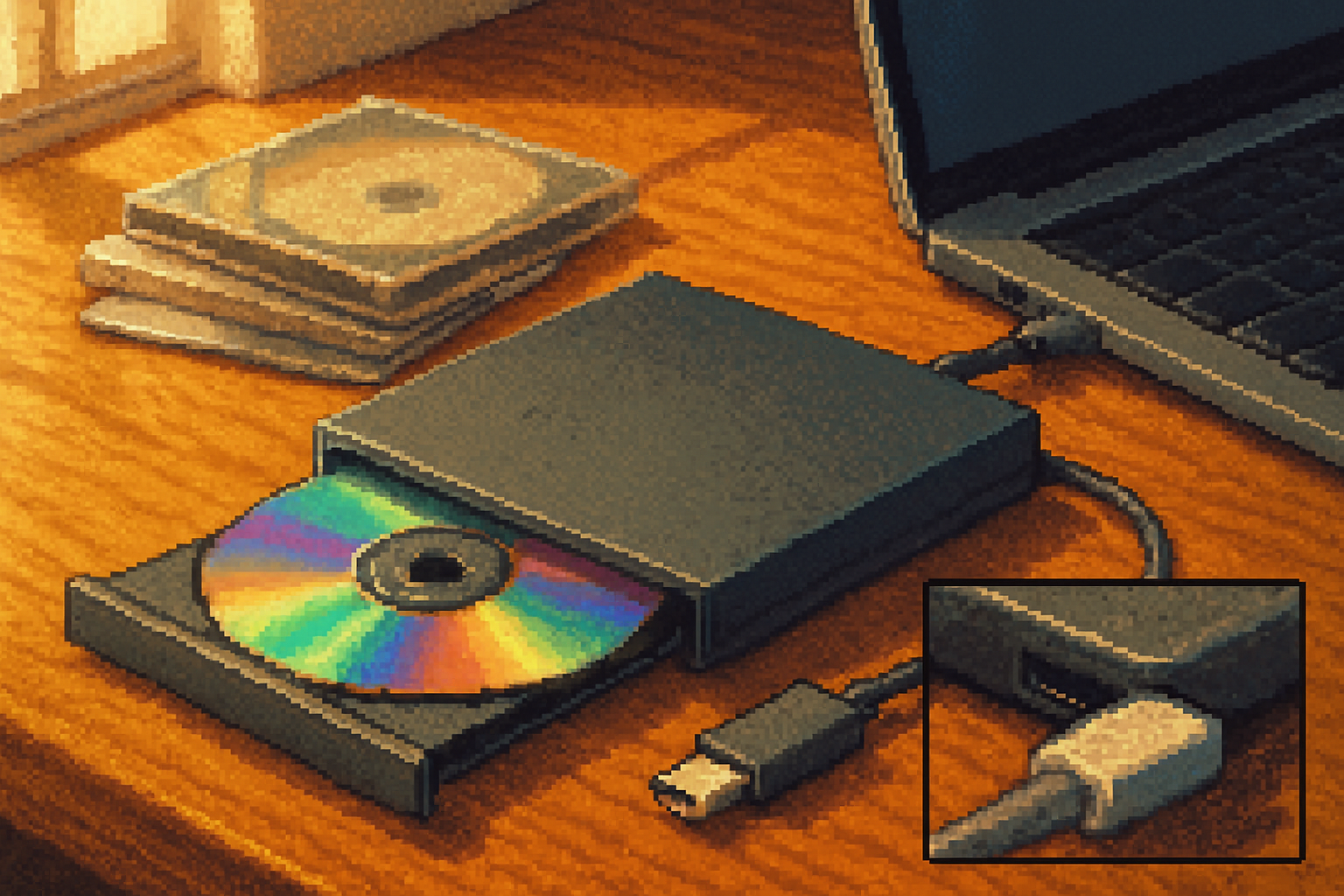
Introduction
Once quietly tucked away in drawers or retired to the recycling bin, CD-ROM drives are enjoying an unexpected renaissance. The catalyst? USB-C - the small, reversible connector that has become the standard on laptops, tablets, and phones. Paired with modern controllers and slim enclosures, portable optical drives are being redefined for a new era where nostalgia meets practicality.
In this deep dive we’ll look at why portable CD-ROM drives matter again, how USB-C changes the game, who’s using them today, and what to consider if you want to buy or maintain one. Along the way you’ll read short interviews with collectors, archivists, and makers who’ve incorporated external optical drives into contemporary workflows.
Why the comeback is happening
Several trends converge to explain the renewed interest in portable CD-ROM and multi-format optical drives:
- Ubiquitous USB-C ports on modern machines (laptops, tablets, some phones) make connecting peripherals easier and more universal. See the USB-C overview for standards context: https://en.wikipedia.org/wiki/USB-C.
- Improved bus speeds and protocol optimizations such as UASP (USB Attached SCSI) reduce overhead and make disc transfers faster and more reliable.
- A cultural wave of nostalgia (vinyl, cassettes, and now CDs) has brought physical media back into fashion for many collectors and artists.
- Practical needs - many businesses, museums, and individuals have legacy data, installers, drivers, audio masters, or archives trapped on optical discs.
- Compact, bus-powered designs are now feasible because USB-C can deliver more power and stable connections compared to older USB-A implementations.
Technical advantages USB-C brings to portable optical drives
- Reversible, compact connector - USB-C makes the drives more user-friendly and better suited to thin laptops that have eliminated legacy ports.
- Power and bus bandwidth - USB-C hosts often implement USB 3.x controllers and provide enough power for slim read/write drives without external power bricks.
- Protocol improvements - Many modern enclosures support UASP, which reduces command overhead and increases efficiency over classic Bulk-Only Transport.
- Cross-platform ease - With proper firmware, drives can be plug-and-play on Windows, macOS, and many Linux distributions (driver quirks still exist for some rare models).
For more background on USB versions and performance characteristics, the USB Implementers Forum remains the authoritative source: https://www.usb.org.
Use cases in 2025 and beyond
- Archival and preservation - Archivists use external drives to read decade-old discs and create disk images to preserve content before media degrades.
- Music production and audiophiles - Artists releasing physical editions or remasters still distribute on CDs; enthusiasts prefer ripping with accurate tools.
- Retro computing and gaming - Many vintage PC and console titles live on CDs; external drives help transfer installers or play original media on modern hardware.
- Education and fieldwork - Schools and labs with older datasets on CD benefit from portable drives for occasional access.
- Makers and hackers - Optical drive mechanisms are repurposed into robotics and kinetic art; slim USB-C enclosures make the hardware easily re-deployable.
- Automotive and embedded systems - Some older car stereos rely on CD playback; technicians keep portable drives handy for diagnostics or music updates.
Interviews: voices from the community
Maya Chen - vintage tech collector and archivist
“I started with vinyl, then realized I had dozens of CDs people had given me. The discs were full of personal mixes and old software installers. A USB-C slim drive made transferring and cataloging everything possible without scouring for an old desktop with a full-sized bay.”
Maya uses a USB-C external drive to create ISO images and lossless rips for preservation. She emphasizes checking discs for scratches and cleaning them carefully before ripping.
Rafael Torres - indie musician and small-run CD producer
“Physical releases still have marketing power. Fans like a tangible thing. A lightweight USB-C writer lets me finalize masters, test pressing burns, and burn CDs at shows from my laptop. It’s low-cost and portable - and when a fan asks for a signed copy, I can burn it on the spot.”
Rafael points out that many modern slim drives support CD-R/RW and DVD formats, which is crucial for musicians doing small physical runs.
Ana Patel - museum digital preservation specialist
“We encountered boxes of departmental backups on CD-Rs from the early 2000s. Off-the-shelf USB-C drives were invaluable for triage and image creation. They’re not perfect for long-term preservation (optical media can degrade), but they are an essential first step to rescue at-risk data.”
Ana recommends creating sector-level images and maintaining checksums to verify integrity during migration.
Practical buying guide: what to look for
If you’re shopping for a portable optical drive, consider these points:
- Connector and cable - Ensure it ships with a USB-C cable and supports your host’s USB generation (USB 3.x is preferable).
- Read/write formats - Verify support for CD-R, CD-RW, DVD±R, DVD±RW. If you need Blu-ray, look specifically for BD drives.
- Bus power vs external power - Slim drives are usually bus-powered, but if you plan heavy burns or multi-format operations, check power requirements.
- UASP support - Drives/enclosures with UASP perform better under modern OSes during large transfers.
- OS compatibility - Check manufacturer notes for drivers on Windows, macOS, and Linux if you need broad support.
- Build quality - Metal enclosures dissipate heat better and feel more durable than cheap plastic shells.
- Size and weight - If portability is key, look for ultra-slim models; if you need long-term reliability under heavy use, a slightly beefier design may be better.
Common software recommendations for ripping and burning:
- Exact Audio Copy (EAC) - for precise audio ripping on Windows.
- dBpoweramp - user-friendly and reliable audio ripping with metadata lookup.
- XLD (X Lossless Decoder) - popular on macOS.
- cdparanoia and cdrtools - common in Linux environments.
Example Linux command to create a disc image (replace /dev/sr0 with your device):
# Create an ISO from an optical disc (example; adjust device and destination)
dd if=/dev/sr0 of=~/disc_image.iso bs=2048 conv=noerror,syncNote: dd makes a sector-by-sector copy. For audio CDs you may prefer specialized rippers that handle TOC and subchannel data.
Best practices for longevity and reliability
- Clean discs with a soft, lint-free cloth, wiping from center to edge.
- Avoid adhesive labels or write-on stickers that can unbalance discs; use safe marker pens on inner rings if labeling is needed.
- Store discs vertically in jewel cases or sleeves away from direct sunlight and extreme temperatures.
- When preserving, create disk images and verify with checksums (SHA-256 or similar).
- For audio, use secure ripping tools that perform error detection and correction (EAC, cdparanoia).
Limitations and environmental considerations
Optical media is not a panacea. CDs and DVDs can degrade (disc rot), and their storage density is low relative to modern flash storage. For long-term archival it’s best to migrate content to redundant, verified storage (multiple disks, cloud or tape backups) and keep the originals as secondary copies. Additionally, the manufacturing and disposal of optical media and drives have environmental footprints to consider; reuse, responsible recycling, and minimizing unnecessary burns help mitigate that.
The cultural angle: why people care
Beyond utility, there’s a cultural element. Physical media offers rituals - an album’s liner notes, the tactile action of inserting a disc, and the collectability of limited-edition runs. For many creators, a CD release is a statement: slower, deliberate, and tangible in an increasingly ephemeral media landscape.
There’s also satisfaction in retro maintenance: reviving a decades-old laptop or rescuing family photos from a CD can feel like digital archaeology.
Looking ahead
Portable optical drives are unlikely to reclaim the ubiquity they had in the early 2000s - streaming and cloud-first workflows dominate. But USB-C has given these devices a new practicality. Expect to see:
- Continued availability of slim USB-C optical drives that prioritize portability and cross-platform support.
- Niche markets - collectors, musicians, archivists, and technicians will keep demand steady.
- More hybrid solutions - docking stations and multi-bay external chassis that offer optical bays alongside SSD/HDD slots.
USB-C didn’t resurrect the CD - but it made it easier for those who still need or love optical media to keep using it without juggling adapters or legacy machines.
Conclusion
The revival of portable CD-ROM drives is a story of convergence: modern connectivity (USB-C), contemporary manufacturing (slim, bus-powered enclosures), and human factors (nostalgia, archival necessity, creative choice). For anyone with discs to rescue, music to distribute, or simply an appreciation for physical media, a modern USB-C optical drive is a small, affordable tool that bridges past and present.
Whether you’re a collector, a creator, or an archivist, the USB-C revolution means optical drives are no longer relics - they’re practical, portable, and relevant tools for today’s mixed-media world.
References and further reading
- USB Type-C - https://en.wikipedia.org/wiki/USB-C
- USB Implementers Forum - https://www.usb.org
- Compact Disc - https://en.wikipedia.org/wiki/Compact_disc



