· 6 min read
The Future of PC Diagnostics: How AI is Changing the Game for Free Tools
A practical deep dive into how artificial intelligence and machine learning are being woven into free PC diagnostic tools - from predictive hardware failure to natural-language troubleshooting - and what everyday users should expect, trust, and watch for.
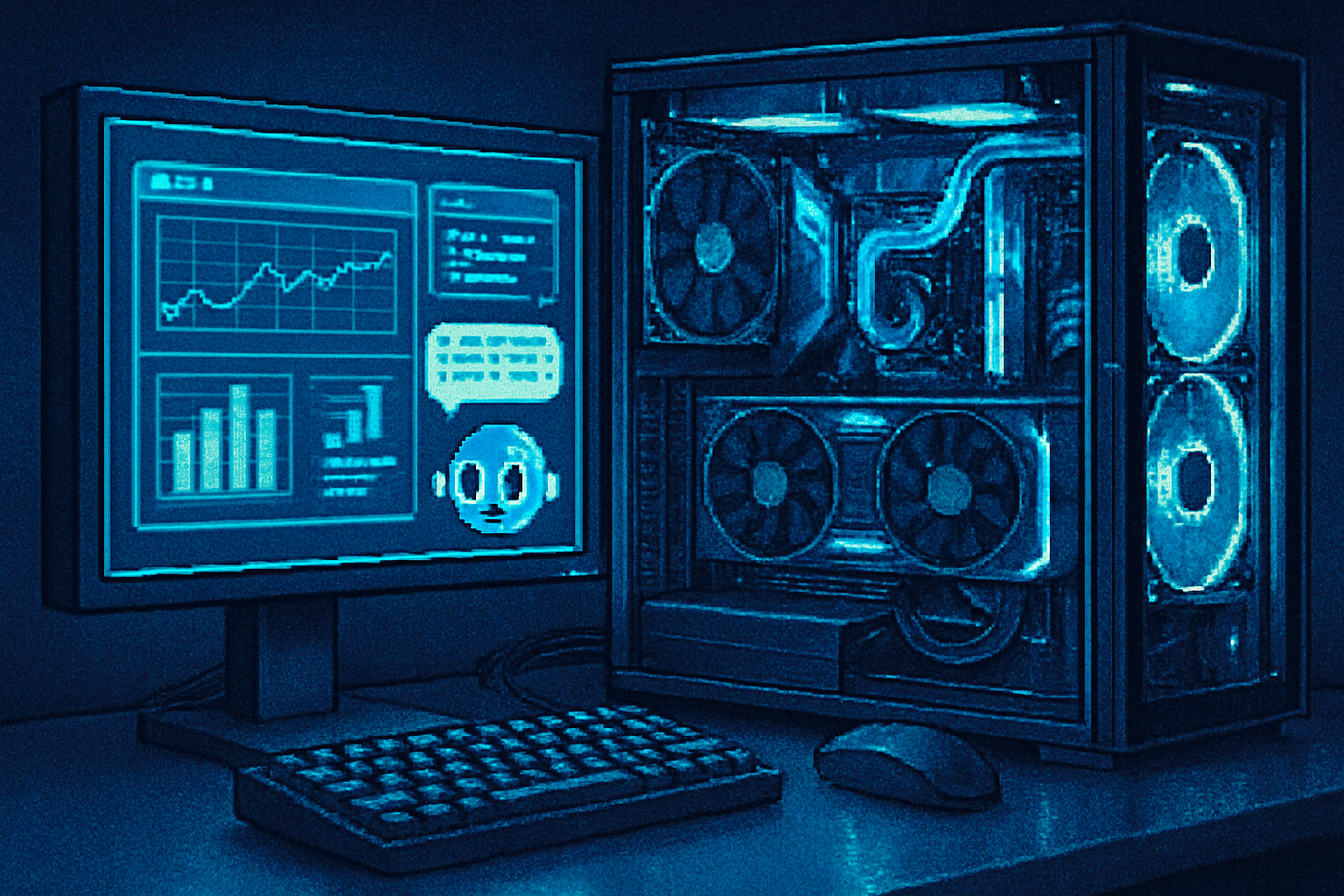
Introduction
Personal computers have always shipped with a set of basic diagnostic capabilities: temperature monitors, disk health checks, boot logs and, more recently, cloud-assisted threat detection. What is different today is that artificial intelligence (AI) - particularly machine learning (ML) and large language models (LLMs) - is becoming inexpensive and accessible enough that free diagnostic tools can offer capabilities that used to be the domain of enterprise software.
In this article we’ll analyze how AI is changing free PC diagnostics, show concrete examples of new capabilities, explain privacy and trust implications, and give practical guidance for everyday users.
Why diagnostics need AI
Traditional diagnostics are rule-based and reactive. They tell you “what” is abnormal (e.g., high CPU temp, SMART attribute exceeding threshold) but rarely give reliable predictions about when a component will fail or why it’s happening in context. AI augments diagnostics in three important ways:
- Predictive intelligence - ML models can learn failure patterns from telemetry and predict impending problems before they become critical. See how predictive maintenance is used in industry for the general concept:
- Pattern recognition and root cause analysis - Correlating signals across sensors-like fan speed, voltages, application load and disk SMART attributes-lets algorithms surface likely causes rather than just symptoms.
- Natural language and UX improvements - LLMs enable conversational diagnostics, translating technical results into clear, actionable steps for non-expert users.
Key AI-powered diagnostic features you’ll see in free tools
- Predictive disk and component health
Disk health monitoring has used S.M.A.R.T. data for decades, but predicting failure reliably requires learning patterns in telemetry. Backblaze’s long-term HDD studies are a good example of how SMART attributes correlate with failure risk: Backblaze SMART stats and analysis. AI-driven free tools can use lightweight models (trained on anonymized public datasets or community telemetry) to warn users weeks ahead of failure, giving time to back up data.
- Automated root-cause suggestions
Instead of “GPU temp high,” AI systems can examine historical thermal curves, ambient sensor input, running processes and fan profiles to suggest why-bad cooling profile, driver bug, heavy workload-and propose steps such as updating a driver or cleaning dust.
- Conversational troubleshooting
Integrations with LLMs allow users to describe symptoms in plain language and receive guided diagnostics: which logs to gather, which free commands to run, and how to interpret results. This is effectively turning troubleshooting forums and manuals into an interactive assistant. The rapid rise of conversational AI is typified by models like ChatGPT: OpenAI - ChatGPT.
- Image- and audio-based hardware checks
Computer vision models can analyze photos of a motherboard or a CPU cooler to flag obvious issues-missing standoffs, cracked capacitors, or loose cables. Audio analysis can detect failing fans or coil whine by learning sonic fingerprints of normal vs. abnormal operation.
- Lightweight, on-device inference
Privacy-conscious tools can run compact models locally (quantized neural nets, small decision trees) to provide fast, offline predictions without sending raw telemetry to the cloud. This approach balances capability with user privacy.
Open-source and community-driven AI diagnostics
A lot of free tooling is driven by open-source communities. Machine learning libraries such as TensorFlow and PyTorch make it straightforward to train models on publicly shared telemetry. Community projects can bundle small, pre-trained models with diagnostic GUIs or CLI tools so everyday users get advanced features without subscription fees.
Examples of traditional free diagnostic utilities that are natural candidates for AI enhancements include smartmontools (smartctl), HWiNFO, and system-level monitoring stacks. For example, smartmontools gives access to SMART data; an AI layer could analyze that output and provide probabilistic failure estimates.
Basic example (how a CLI tool might be used with AI):
# Get SMART attributes from a drive (smartmontools)
smartctl -a /dev/sda
# A free diagnostic assistant could parse the output and show
# something like: "Drive shows elevated Reallocated_Sector_Ct
# and Pending_Sector count - estimated 12% chance of failure in 30 days."Privacy, telemetry and trust
AI diagnostics are only as good as their data. That raises three core concerns:
- Data minimization - Tools should ask for the minimum telemetry required. Local, on-device models are preferable when possible.
- Explainability - ML predictions must be accompanied by clear, human-readable explanations (“why” and “how confident”). DARPA’s XAI work and industry best practices stress the importance of explainability for user trust:
- Governance and risk - Standards and frameworks such as
Free tools should default to opt-in, be transparent about what data is sent, and provide easy ways to view, export, and delete telemetry.
Business models that make free AI diagnostics sustainable
Developing AI features costs compute and data. Free projects typically stay viable through one or more of these approaches:
- Community-backed open-source projects where volunteers contribute models and validation datasets.
- Freemium models where advanced AI features (deeper analysis, cloud backups, longer prediction windows) are paid, while core diagnostics remain free.
- Privacy-first local inference so ongoing cloud costs are minimal.
A hybrid approach is common: keep the most useful predictive and conversational features free while offering optional premium services for users who want cloud-synced backups or priority support.
Practical limitations and risks
AI is powerful but imperfect. Everyday users should be aware of limitations:
- False positives and negatives - No model is perfect. Unnecessary component replacements or missed failures are both possible.
- Data bias - Models trained on enterprise telemetry may not generalize well to consumer-grade hardware or rare configurations.
- Compute constraints - On-device models must be small; complex models may need cloud inference, which raises privacy and latency trade-offs.
- Security - Diagnostic tools often need elevated permissions. Vet them carefully to avoid privilege abuse.
What users should expect in the near future
Over the next 2–5 years you can expect:
- Wider adoption of predictive warnings for disks, batteries and SSDs even in free system utilities.
- Conversational assistants embedded in diagnostic UIs that can create step-by-step repair plans and teach non-technical users how to safely diagnose issues.
- Community-shared models and datasets that improve tool accuracy across diverse hardware.
- Greater regulatory and standards focus on explainability and data governance for consumer AI tools.
How to use AI-driven free diagnostics safely (practical tips)
- Keep backups first. Prediction is never a guarantee; maintain up-to-date backups before acting on a diagnosis.
- Prefer tools that offer clear, citeable explanations and confidence ranges for predictions.
- Read privacy settings and opt out of telemetry if you don’t want to share usage data. If possible, choose tools that can run inference locally.
- Use reputable sources - prefer established open-source projects or tools from vendors with transparent policies.
- Validate recommendations from AI with a second opinion-another tool, community forum, or a technician-especially for hardware replacements.
Further reading and references
- IBM - Predictive maintenance overview: https://www.ibm.com/topics/predictive-maintenance
- Backblaze - SMART statistics and hard drive reliability analysis: https://www.backblaze.com/blog/hard-drive-smart-stats/
- OpenAI - ChatGPT: https://openai.com/blog/chatgpt
- DARPA - Explainable Artificial Intelligence (XAI): https://www.darpa.mil/program/explainable-artificial-intelligence
- NIST - AI research and resources: https://www.nist.gov/itl/ai
- smartmontools (SMART CLI): https://www.smartmontools.org/
Conclusion
AI is transforming PC diagnostics from static, reactive checks into proactive, contextual assistants. For everyday users this means earlier warnings, clearer guidance, and more approachable problem-solving. However, the benefits come with important trade-offs in privacy, explainability and the need for robust community and governance practices.
The good news is that the most valuable parts of this transformation-better predictions, clearer guidance, and local inference-are realistic to deliver in free tools. As long as developers prioritize transparency and data-minimization, AI can make diagnostics smarter and more useful for everyone without turning the process into a black box.


